
QuickBooks
Ethan Willse
About the brand
With over 7 million users, QuickBooks is one of the most popular accounting platforms for small and mid-sized businesses. Although it still offers a desktop version, the majority of business owners favor the cloud-based QuickBooks platform, which can be accessed on practically every device. Coupled with easy accessibility, this accounting platform also has various plans available, depending on the size and needs of your business.
8.5
Price
8.0
Ease of use
9.0
Features
9.0
Service
8.6
Overall
Our Verdict
QuickBooks remains a top choice for small to mid-sized businesses looking for a flexible, reliable accounting solution. With features that support everything from invoicing and inventory to project tracking and financial reporting, its tiered plans make it easy to find the right fit for your needs.
The cloud-based platform is easy to navigate, scalable, and continually enhanced with automation and smart tools that simplify daily bookkeeping. Combined with a wealth of tutorials and community support, QuickBooks not only streamlines accounting tasks but also helps you better understand and improve your business performance.
Pros
-
Full access from desktop or mobile apps
-
Information stored in the cloud and highly secure
-
Direct connection to bank and credit card accounts
-
Customizable reports and dashboards
-
Great AI agent functionality
-
Comprehensive business feed and AI insights
-
No contract required
Cons
-
No 24/7 support
-
Limited amount of users
-
Payroll is an extra cost
Products & Pricing
Simple Start
Priced at $35 per month, Simple Start is ideal for freelancers and sole proprietors. It includes secure bank connections, receipt capture, mileage tracking, and estimate-to-invoice conversion. It also offers automated transaction categorization and a personalized Business Feed, which shows recent activity and suggestions for what to review next. Users can accept payments, track income and expenses, and access tax filing support powered by TurboTax.
Essentials
At $65 per month, Essentials adds time tracking, multi-currency support, and the ability to connect up to three online sales channels. It supports up to three users and allows for custom access roles. This plan includes the Payments Agent, which analyzes invoicing patterns and recommends faster ways to collect payments. It also includes the Accounting Agent, which helps automate categorization and expense tracking.
Plus
Costing $99 per month, Plus is designed for growing teams that need full project and inventory management. It includes everything in Essentials, plus tools for budgeting, purchase orders, and vendor tracking. You can monitor project costs, payroll, and profitability. Plus also features AI-powered financial insights, anomaly detection, and a Customer Agent that assists with lead follow-ups and CRM tasks.
Advanced
Advanced is priced at $235 per month and built for mid-sized businesses that need customization and control. In addition to all Plus features, it includes fixed asset tracking, spreadsheet sync with Excel, batch invoicing, and custom user permissions. AI agents help track project performance and financial KPIs, and you get automatic data backups with version history. Priority Circle support provides 24/7 help and access to premium onboarding and training resources.
In-depth review
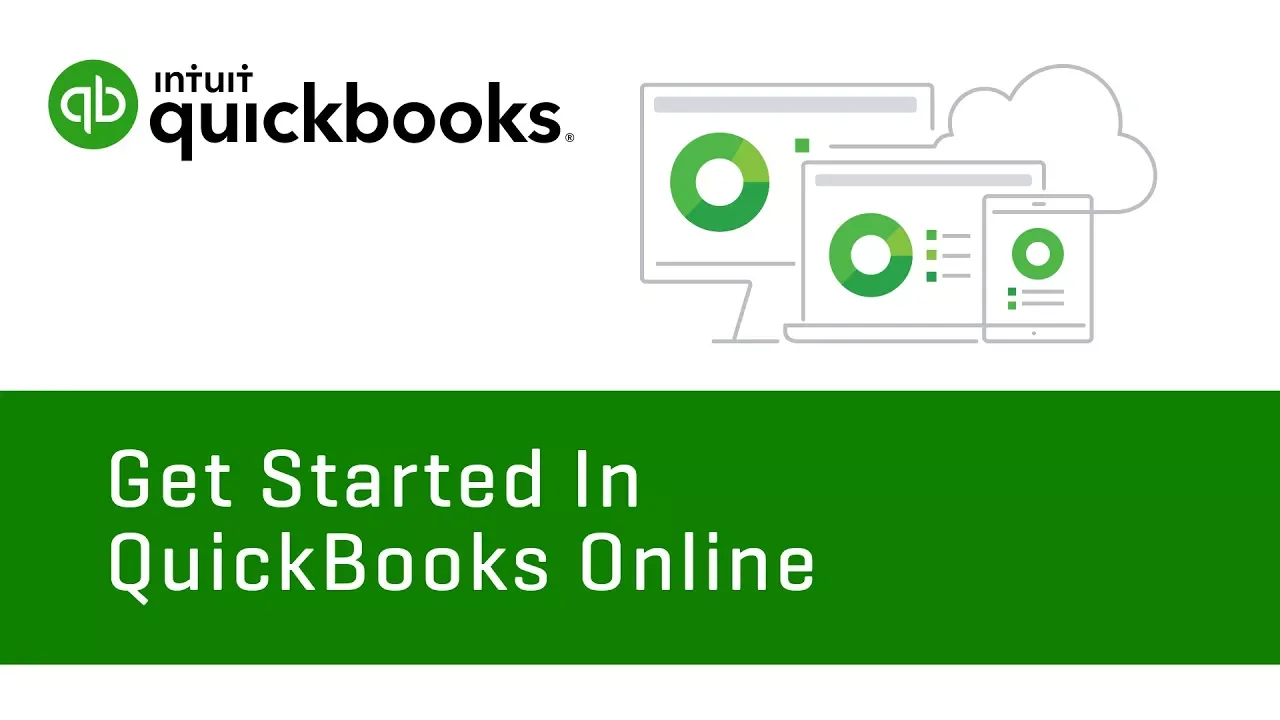
Features and Functionality
Custom Invoices, Quotes & Payment Tracking
QuickBooks allows users to create and customize invoices, convert estimates, and accept payments from clients with ease. Recurring invoices, tax and discount fields, shipping costs, and automated payment reminders are all supported. Some plans also include a Payments Agent that helps improve cash flow by suggesting optimal times to send invoices, identifying overdue accounts, and recommending follow-up actions.
Business Insights
Users can view profit and loss statements, balance sheets, and other visual reports in just a few clicks. When bank and credit card accounts are connected, financial data updates automatically for real-time insights. In select plans, reports also include AI-generated summaries that highlight trends, alert you to unusual changes, and provide context to help you interpret performance more easily.
Mile Tracking
The mileage tracker, available with the Self-Employed plan, uses your phone’s GPS to log business trips automatically. You can categorize trips and track deductible mileage throughout the year, making tax preparation easier for anyone who drives for work.
Project Tracking
QuickBooks supports project-level tracking to help users understand the revenue and expenses associated with specific jobs. This feature is available in the Plus plan and above, and allows multiple users to collaborate and monitor performance. Advanced plans include tools that automatically track profitability, flag anomalies, and help users stay on budget with less manual oversight.
Payroll Processing
Full-service payroll can be added to any plan for an additional fee. This includes next-day direct deposit, automated tax filing, and access to W-2 forms. Payroll integrates directly with your books, so employee payments and tax records stay in sync with your accounting data.
Cloud Accounting & Data Security
QuickBooks is a cloud-based platform, which means your data is securely stored online and accessible from any device. Bank-level encryption, secure login, and customizable access controls help ensure that only authorized users can view or manage your financial information.
Tax Management, Powered by TurboTax
QuickBooks integrates with TurboTax to provide a streamlined tax filing experience. Users can manage their books throughout the year, then file taxes with step-by-step guidance and expert support. Payment is only required upon filing, with pricing starting at $169. Additional tax preparation tools help users categorize expenses and maintain year-round tax readiness.
AI Agents and Automation
Across supported plans, QuickBooks includes AI-powered tools that help automate everyday tasks. These include the Accounting Agent, which assists with categorization and reconciliation; the Payments Agent, which recommends how to improve invoice collection; and the Customer Agent, which helps prioritize leads and draft follow-up messages. These features are built to work automatically in the background, reducing manual effort while improving accuracy and decision-making.
Add-ons and Integrations
QuickBooks is designed to work seamlessly with a wide range of third-party apps and business tools. These integrations help users automate tasks, streamline operations, and customize the platform to match their workflow. Below are some of the most commonly used add-ons and integrations:
- Import financial data from PayPal, Square, and most major banks to keep transactions updated in real time
- Connect e-commerce platforms like Shopify to track online sales, manage inventory, and calculate sales tax
- Accept payments using mobile card readers or point-of-sale systems, with data syncing automatically into your books
- Run full-service payroll and file federal and state taxes directly from your QuickBooks dashboard
- Download the mobile app on iOS or Android to manage your books on the go
- Automate accounts payable by linking to tools like Bill.com for vendor tracking, approvals, and payments
- Sync with Method:CRM to manage leads, track customer communications, and keep sales activity aligned with accounting
Whether you’re managing a small team or running a growing online store, QuickBooks offers integration options that help consolidate your operations in one place.
Ease of Use
Although it’s not rocket science, getting familiar with QuickBooks takes a bit of time. The platform itself is quick to set up. After entering your company information, you’ll find a clean, well-organized interface with a left-hand navigation bar and an intuitive layout.
A search bar at the top makes it easy to locate transactions, contacts, or reports. In some plans, Smart Search allows you to customize filters and quickly surface what you need without digging through menus.
If the dashboard feels unfamiliar at first, QuickBooks offers a large library of tutorial videos to help you get started. Because it’s so widely used, you’ll also find countless how-to guides on YouTube and third-party sites. For those who prefer live instruction, Intuit hosts two-day classes in cities across the U.S.
Customer Service
The team at QuickBooks is available via chat and phone 12 hours per day during the week and between 6 am and 3 pm PCT on Saturday. All level accounts come with unlimited customer service, and the advanced plans come with a dedicated account manager.
Along with technical support services, there’s a detailed FAQ page with questions ranging from payroll to backing up data. If you’re a visual learner, there are countless tutorial videos both on the company’s official website and YouTube.

Phone Support
The company offers phone support during business hours.

Live Online Chat
Online chat support is available for all your inquiries.
User Reviews
Be the first to share your experience!
Leave a review to help others make smarter decisions.
Ethan Willse
We make the best effort to present up-to-date information; however, the terms of each offer can be revised according to the service provider’s discretion. The above shall not be considered as an expert or professional advice for any matter.
8.5
Price
8.0
Ease of use
9.0
Features
9.0
Service
8.6
Overall

Thank you!
I don’t want a cloud based program. I would like to do all my work on my pc and pay an annual fee for the updated payroll tax tables and just do it all myself. Does Quickbooks offer anything like that anymore?
Hi Rosemary,
QuickBooks does offer a desktop version called QuickBooks Desktop that might be a better fit for your needs. It’s installed on your PC, has annual fees for updates (including tax tables), and offers payroll (but may require extra software for W-2s).
I’m looking for something that can help me with taxes. Does this quickbooks create and process tax forms, like W-2s?
Will mine and my customer’s financial information be safe? What kind of security does this software have?
Is this software secure? Will my financial information be safe?
What is the computer system requirements to run quick book with payroll.
Hi Ray,
You can check out the system requirements here:
https://quickbooks.intuit.com/learn-support/en-us/help-article/product-system-requirements/system-requirements-quickbooks-desktop-2024/L3PMFJBjS_US_en_US
Does quickbooks also manage inventory?
Hi Robin,
Yes, QuickBooks actually has inventory management capabilities, though the extent depends on the specific version you choose. Here are some resources to learn more:
QuickBooks Inventory Management Software: https://quickbooks.intuit.com/learn-support/en-us/help-article/inventory-management/set-track-inventory-quickbooks-online/L22FZLBGN_US_en_US
Set up and track your inventory in QuickBooks Online: https://quickbooks.intuit.com/learn-support/en-us/help-article/inventory-management/set-track-inventory-quickbooks-online/L22FZLBGN_US_en_US
We have five companies. Will we a subscription for each one
Hi Linda,
Yes, with QuickBooks Online, you will need a separate subscription for each of the 5 companies you want to manage.
Does QuickBooks Online provide account numbers as the Desktop version does?
Hi Maureen,
Yes, QuickBooks Online does support account numbers, but it’s a feature you need to activate.
You can check out more information here:
https://quickbooks.intuit.com/learn-support/en-us/help-article/chart-accounts/use-account-numbers-chart-accounts/L7lRLN0Do_US_en_US
I am the treasure of 2 non-profit organizations. I need, on a daily basis, to enter in information for specific areas: Dues, Educational outreach, Scholarships, etc. I need a running total of income and expenses for each day/month/year.. Will quick books handle my needs? Also, do you support non-profits with a reduction in costs?
Hi Richard,
Yes, QuickBooks can definitely handle your needs as the treasurer of two non-profit organizations. You can track income & expenses by category (dues, scholarships, etc.) and get running totals for daily/monthly/yearly finances.
QuickBooks is user-friendly and offers online access for managing finances on the go. Quickbooks offers special features for non-profits (fund accounting). There should be discounted licenses for non-profits are available through TechSoup. You can check that out here: https://www.techsoup.org/intuit
Can I import my windows Quickbooks files to my android phone or tablet ???
It should be possible. Here you can see how: https://quickbooks.intuit.com/learn-support/en-us/banking/how-to-import-qb-file-from-desktop-to-the-app/00/1076002